Most Commented
Tenorshare Phone Mirror 1.0.1.7 Multilingual




Description material

File size: 79.5 MB
Phone Mirror provides much convenience for screen mirroring Android devices to Windows PC. Enjoy your Android features on a bigger screen!
Mirror Android to PC in Real Time & No Delay
Phone Mirror is the best screen mirroring application for Android to PC. You can mirror Android to PC via USB cable to gain a better visual experience on a larger screen.
Check Photos, YouTube, WhatsApp, and others on Android devices without delay.
Rotate the mirror screen or display in full screen at your convenience.
Screen mirroring in high quality resolution.
Turn Off Phone Screen While Mirroring
While using Phone Mirror, one click to enter screen-off mirroring state. In this way, you can access your phone normally on the computer, but the phone screen turned off to reduce its consumption.
Multi-device Mirroring & Displaying your Android Simultaneously
Phone Mirror allows up to 5 mobile phones to mirror simultaneously. You can control multiple devices at the same time on one computer to work cooperatively. Saving time and effort.
Support most of Android devices, like Samsung, Xiaomi, Google, Huawei, Nokia, etc.
Available on Android 6.0 and above.
Control Android from PC via USB
If you want to operate your Android like a computer, then Phone Mirror can allow you to use mouse and keyboard to control Android devices. Keyboard shortcuts are also available.
Make phone calls and text messages on the computer.
Play games with mouse click in a bigger and clearer screen.
Copy and paste content between Android and PC directly.
Take Screenshots and Record Android Screen on PC
One click to take screenshots of Android screen. Copy the screenshots to clipboard and share it.
One click to record screen on PC. No need to transfer the recorded videos any more.
Directlty save screenshots and screen recordings on PC to release phone storage.
Support original quality resolution and no watermark.
Operating system: Windows 11/10/8.1/8/7
Screen :
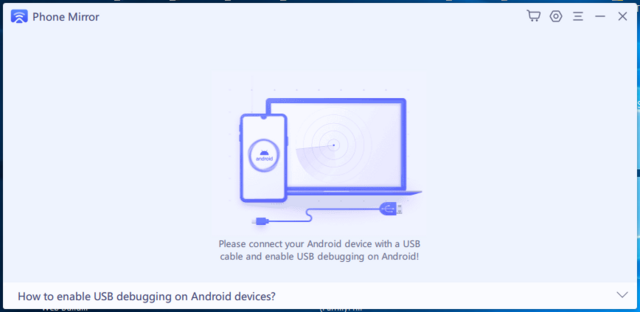
What's New
Updates: official site does not provide any info about changes in this version
HOMEPAGE
http://www.tenorshare.com/

Warning! You are not allowed to view this text.Warning! You are not allowed to view this text.
Join to our telegram Group
Information
Users of Guests are not allowed to comment this publication.
Users of Guests are not allowed to comment this publication.
Choose Site Language
Recommended news
Commented


![eM Client Pro 9.2.1735 Multilingual [Updated]](https://pikky.net/medium/wXgc.png)






![Movavi Video Editor 24.0.2.0 Multilingual [ Updated]](https://pikky.net/medium/qhrc.png)

