Most Commented
Aiseesoft Total Media Converter 9.2.30 Multilingual





Description material

File size: 48 MB
Aiseesoft Total Media Converter is really the all-in-one media converter which owns functions of DVD Converter and Video Converter for multimedia users to convert video/audio files, rip DVD to any other video/audio formats like MPEG, AVI, MOV, FLV, SWF, MP3, AAC and any others. More useful editing functions are also available for you by using Aiseesoft Total Media Converter: adjust output file effect, trim any time-length clip, crop video play region, add watermark and join your selected file clips into a whole one. More specific output parameters are also provided for you to adjust to get the exact files for you.
Features
Convert video and DVD
Convert DVD - DVD Converter
This Media Converter can rip DVD to any other video/audio formats, such as AVI, MPEG, WMV, MP4, RM, MOV, 3GP, VOB, FLV, MP3, WMA, etc. and HD video.
Convert various video/audio formats - Video Converter
With Total Media Converter, you can also convert between any video/audio formats like HD video and AVI, MPEG, WMV, MP4, H.264/AVC, MOV, MKV, AVCHD, 3GP, etc.
Convert files in batches
Aiseesoft Total Media Converter enables you to input the same source video repeatedly and set different output formats for each. Then you can get several output files with only one conversion.
Edit video effect
Adjust video effect
This Total Media Converter enables you to adjust video brightness, saturation, contract, hue and volume. Meanwhile, the "Deinterlacing" function could help you convert the interlaced video to a progressive one for better quality.
Crop and trim video
Aiseesoft Total Media Converter can help you adjust video frame size and trim any segment of a video.
Join files together
You can merge your selected file clips and DVD contents into one file for better enjoyment.
Watermark video
You are able to add any text/image watermark to your video and set its position and transparency.
Adjust numerous parameters
Set more specific output parameters
More specific output parameters are also available for you to adjust like set Video Encoder, Frame Rate, Video Bitrate, Audio Encoder, Sample Rate, Channel, Audio Bitrate. For Resolution, you can input your own one. The well-customized settings can be saved as user-defined for your later use and apply to all the files.
Audio track and subtitle
You are able to choose your preferred audio track and subtitle for the output video file.
High speed and easy to use
Instant preview
The built-in player could help you preview the source video/DVD and edited video effect. While previewing, you can capture your favorite scene and save it as an image.
Intuitive interface and easily operate
With the friendly user-interface and professional conversion technology, this Total Media Converter can make the operation quite easy.
GPU Processing acceleration
This Total Media Converter has adopted the NVIDIA® CUDA™ and AMD APP acceleration technology, which can speed up the DVD/video converting process dramatically.
Screen :
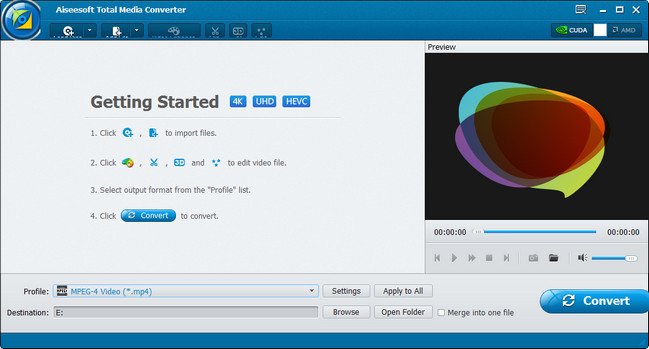
What's New
official site does not provide any info about changes in this version.
HOMEPAGE
http://www.aiseesoft.com

Buy Premium Account From My Download Links & Get Fastest Speed.
Warning! You are not allowed to view this text.

Join to our telegram Group
Information
Users of Guests are not allowed to comment this publication.
Users of Guests are not allowed to comment this publication.
Choose Site Language
Recommended news
Commented


![eM Client Pro 9.2.1735 Multilingual [Updated]](https://pikky.net/medium/wXgc.png)






![Movavi Video Editor 24.0.2.0 Multilingual [ Updated]](https://pikky.net/medium/qhrc.png)

