Most Commented
Intel Graphics Driver 31.0.101.3790 (x64)





Description material
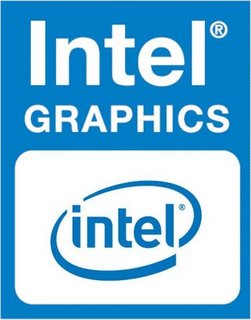
File size: 1 GB
Installing this Intel generic graphics driver will overwrite your Computer Manufacturer (OEM) customized driver. OEM drivers are handpicked and include customized features and solutions to platform-specific issues. The generic Intel driver provides users the latest and greatest feature enhancements and bug fixes that OEMs may not have customized yet to address platform-specific needs. Users can check for matching OEM versions at OEM websites.
Any graphics issues found using Intel generic graphics drivers should be reported directly to Intel. Corporate customers should always use OEM drivers and report all issues through the vendor they purchased the platforms and support through.
This driver is WDDM 2.7 compliant and ready for the Windows 10 May 2020 Update. It introduces support for Dolby Vision and the new DirectX* 12 Shader Model 6.5 compiler on 7th Generation Intel® Core processors or higher (Intel® HD Graphics 610 or higher).
Gears Tactics*, XCOM: Chimera Squad*, and Call of Duty: Modern Warfare 2 Campaign Remastered* verified playable on Intel® Iris® Plus graphics or better.
Unlocked drivers: We heard how much our users want the freedom to upgrade their systems to our regularly released generic graphics drivers and enable our latest game enhancements, feature updates, and fixes. As of this release, Intel Graphics DCH drivers are now unlocked to upgrade freely between Computer Manufacturer (OEM) drivers and the Intel generic graphics drivers on Download Center. Simply use the EXE and enjoy the update on your 6th Generation Intel Processor platform or higher, and don't worry about your OEM customizations, they remain intact with each upgrade and the OEMs can maintain customizations separately via Microsoft* Windows Update. See the Release Notes section *2 for important information about this update.
* Reports of OEM errors are still occurring during installation. The majority, if not all of these, are due to the current driver on the system is non-DCH. This update will only install over OEM DCH drivers. Support is detailed in the Release Notes. If this occurs, you can follow these instructions to update the driver
WARNING: This will remove any OEM customizations. If the OEM does not have a DCH driver available, it's likely no customizations will be reinstalled by Windows Update after you upgrade to this driver. If you experience any issues such as flickering, BSOD, TDR, etc, please reinstall the latest OEM driver.
Supported OS versions
Windows 11 Family*, Windows 10* (RS5), Windows 10* (21H2), Windows 10* (21H1), Windows 10* (20H2), Windows 10* (20H1), Windows 10* (19H2), Windows 10* (19H1)
What's New
https://downloadmirror.intel.com/750889/readme_1013729.txt
HOMEPAGE
https://www.intel.com/content/www/us/en/homepage.html

Buy Premium Account From My Download Links & Get Fastest Speed.
Warning! You are not allowed to view this text.
Join to our telegram Group
Information
Users of Guests are not allowed to comment this publication.
Users of Guests are not allowed to comment this publication.
Choose Site Language
Recommended news
Commented



![eM Client Pro 9.2.1735 Multilingual [Updated]](https://pikky.net/medium/wXgc.png)




![[PORTABLE] High-Logic FontCreator Pro 14.0.0.2840](https://i.postimg.cc/QM1SVGf6/High-Logic-Font-Creator.png)

![Movavi Video Editor 24.0.2.0 Multilingual [ Updated]](https://pikky.net/medium/qhrc.png)

