Most Commented
AVCLabs Video Blur AI 1.0.0 Multilingual





Description material

File size: 96.5 MB
The AI-powered video blur app offers two options to blur videos: face anonymization and object blurring. This automated application for deep-learning-based vision recognition can be used to anonymize unwanted objects such as people's faces, logos, license plates, or credit card numbers, without too much human involvement, all done automatically by the compliant anonymizer algorithm.
Face Blur AI
For the Sake of Privacy-Preserving: With the rise of privacy concerns, protecting user identity with Face Blur app is a necessary step for any institute or individual.
Anonymize Faces with High Precision: The robust face detection algorithms to detect, track and extract human faces in digital video, so that you can select faces and add blurs precisely.
Selectively, Automatically, with High Consistency: To get a moving face, you'll have to specify which frames of animation you want and make sure that person remains still for most footage while recording it. Now with the robust face tracking and anonymization algorithms, the blur will move alone with the faces.
Simple to Use and Time-Saving: AI-powered automated face blur means one click of a button for blurring the faces, even for moving multiple faces. There is no need to select the tracking area and set multi-point tracking.
Video Blur AI
Why we need to blur video: Firstly, the most important reason to blur video is that you'd need to hide sensitive information like license plates, logos, etc. Secondly, you need to add the blur effect to a specific area of your footage to highlight it. Thirdly, you can add certain types of blur to the video to make it more aesthetic.
Blur or pixelate objects with AI: Blur video by using custom shapes (Rectangle or Oval) to pixelate or blur the multiple objects in the video. It allows users to click and drag any corner of the box to resize the blur area and set when the blurring begins and ends.
Supported Formats
Input: 3G2,3GP,AVI,DIVX,FLV,F4V,M2TS,MTS,MOV,MP4,M4V,MPEG,MPG,DAT,MKV,OGM,RMVB,RM,TS,TP,VOB,WMV,WTV,ASF,DV,WEBM, etc
Output: MP4
System Requirements
Supported OS: Windows 11/10/7 (64bit)
Processor: 4GHz Intel/AMD processor or above
RAM: 8GB or higher
Free Space: More than 15G
Hardware Requirements
Minimum: Intel CPU from 2015 onwards (4th generation) or AMD CPU from 2016 onwards
Recommended: Intel i7 (7th generation) or greater (4GHz and above) or Ryzen 7 or greater (4GHz and above)
Graphics Cards
After Windows 10 ver. 1903:
NVIDIA Kepler (GTX 600 series) or above;
AMD GCN 1st Gen (Radeon HD 7000 series) or above;
Intel Haswell (4th-gen core) HD Integrated Graphics or above
Before Windows 10 1903:
NVIDIA GTX 1050 Ti or higher
Screen :
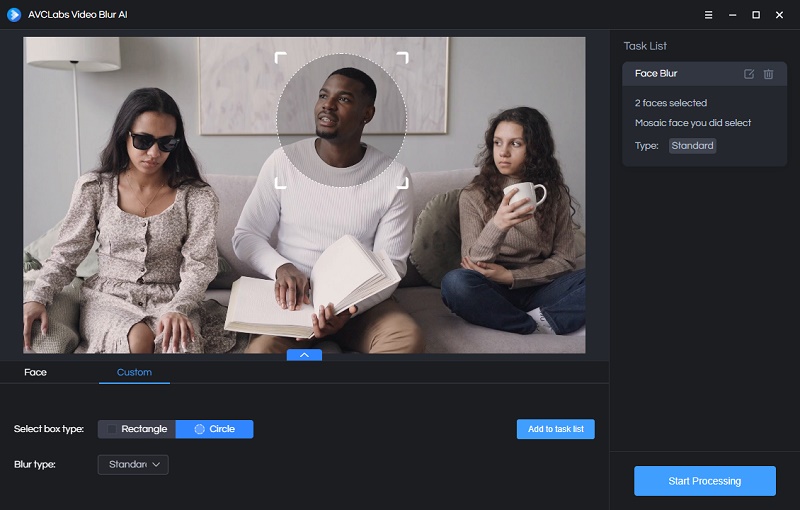
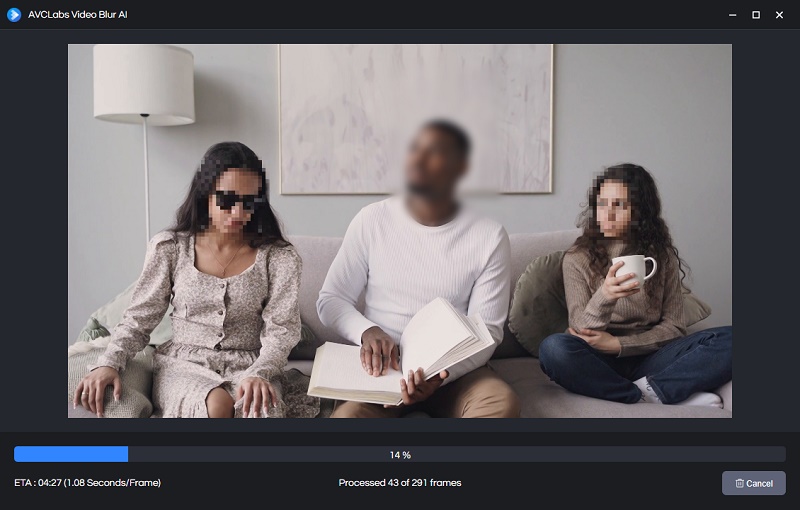
What's New
https://www.avclabs.com/video-blur-ai/version-history.html
HOMEPAGE
https://www.avclabs.com/

Buy Premium Account From My Download Links & Get Fastest Speed.
Warning! You are not allowed to view this text.

Join to our telegram Group
Information
Users of Guests are not allowed to comment this publication.
Users of Guests are not allowed to comment this publication.
Choose Site Language
Recommended news
Commented


![eM Client Pro 9.2.1735 Multilingual [Updated]](https://pikky.net/medium/wXgc.png)



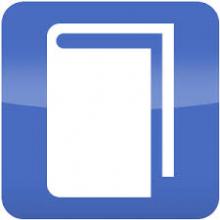
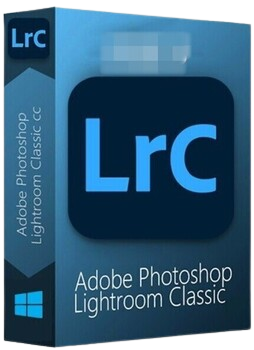

![Movavi Video Editor 24.0.2.0 Multilingual [ Updated]](https://pikky.net/medium/qhrc.png)

