Most Commented
Total PC Care 7.5.0.0 Multilingual




Description material

File size: 7.82 MB
Speed Up your PC in Minutes. A simple tech assistant for your PC that keeps it organized and clean by removing unnecessary files and software. With Total PC Care, your computer is in safe hands.
Get a cleaner, faster and secure PC with Total PC Care
- Boost your PC's speed
- Easily uninstall unnecessary software you don't need
- With a single click, your junk files are things of past
- Schedule automatic Tuneups
Keeping your PC clean and safe was never this easy
Within a few seconds, your PC will start functioning as if it were new.
- Keep your registry in check for uninterrupted performance
The best way to get your windows OS to work at its true potential – with almost negligible crashes and errors, is to let our software fix your registry as fast as possible.
- Clean Up disk space for faster performance
Do browser traces, cache files, programs leftovers, and tracking cookies slow your system down?
Not anymore because PC clean does all the heavy lifting for you.
An all-round PC optimizer and tuneup tool for enhanced performance
It caters to every single aspect a PC needs to perform at its optimal level for improved PC performance.
Memory Boost
Boosts memory by making sure unnecessary programs don't run in the background.
Ensures your Router's Security
Keep a regular check on a router for security flaws, and when it finds any risk, it takes prompt action against it.
Faster Startup
Stops programs from running automatically during the boot time; thus, your PC boots faster.
Clean Privacy Files
Removes privacy items that aren't easily visible to keep your PC from risks
Crackdown Duplicate Files
Find duplicate files, photos, and videos to remove them
Stability Report
Our software finds out the root cause of the problem, then illustrates why system applications can't remain stable and fix them with just one click.
Windows Repair
Find issues in seconds and resolve them even faster to keep your PC working efficiently.
Remove Junk Files
Junk leftovers no longer clutter disk space and their removal will make you PC agile than ever.
Registry Scan
Scan Windows registry to ensure no unnecessary or invalid items take up useful space.
Screen :
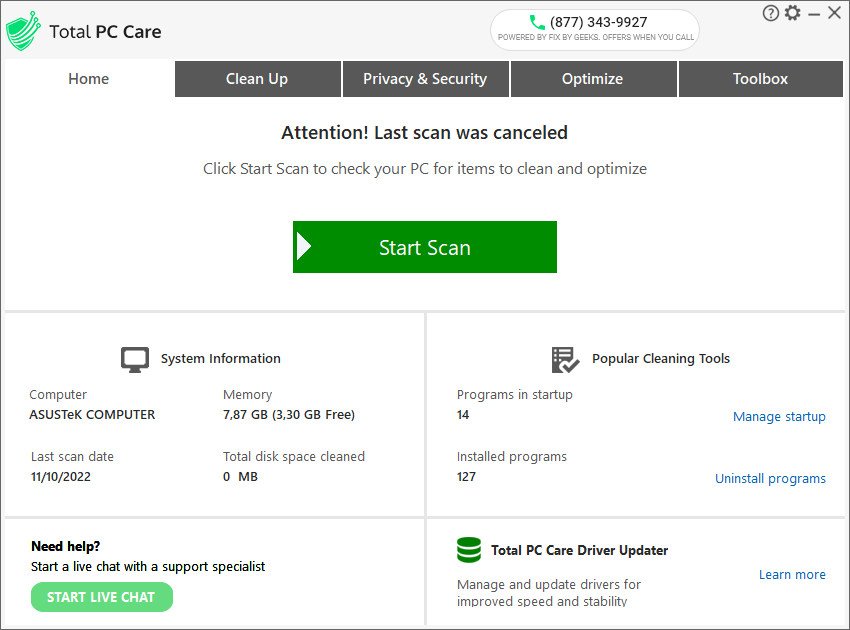
What's New
official site does not provide any info about changes in this version.
HOMEPAGE
https://totalpccare.com/

Buy Premium Account From My Download Links & Get Fastest Speed.
Warning! You are not allowed to view this text.Warning! You are not allowed to view this text.
Join to our telegram Group
Information
Users of Guests are not allowed to comment this publication.
Users of Guests are not allowed to comment this publication.
Choose Site Language
Recommended news
Commented


![eM Client Pro 9.2.1735 Multilingual [Updated]](https://pikky.net/medium/wXgc.png)




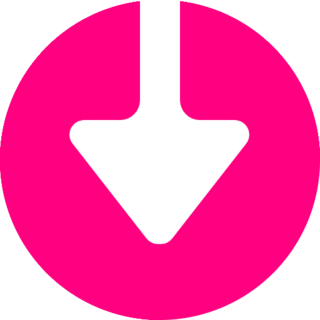

![Movavi Video Editor 24.0.2.0 Multilingual [ Updated]](https://pikky.net/medium/qhrc.png)

