Most Commented
WidsMob ImageConvert 3.25 macOS




Description material

Fiel size: 70 MB
WidsMob ImageConvert All Round Photo Converting Programs with Batch Process. Convert Formats, Resize Photos, Add Watermark and More in Batch.
Powerful Image Converter to Process Batch Photo Conversion Easily
Support import various image formats including JPG, JPEG, PNG, BMP, TIFF and famous RAW format from Nikon, Canon, Sony, etc. and batch convert them into widely used JPG, TIFF, PNG, and BMP files.
Additional Editing Tools
Batch converting images by changing size by width, height, percentage or custom, renaming image files, adding image or text watermark, adding solid or gradient color border and rotating photo to left, right or 180 degree to make the conversion process more personalized.
Supported Input and Output Formats
Supported Input Image Formats
png, jpg, jpeg, bmp, gif, tif, tiff, heif, heic, svg, 3fr, ari, arw, bay, crw, cr2 ,cap, dcs, dcr, dng, drf, eip, erf, fff, iiq, k25, kdc, mef, mos, mrw, nef, nrw, obm, orf, pef, ptx, pxn, r3d, raf, raw, rwl, rw2, rwz, sr2, srf, srw, x3f
Supported Input RAW Format Cameras
Adobe Digital Negative (DNG), AgfaPhoto, Alcatel, Apple QuickTake, ARRIRAW format, AVT, Baumer, Blackmagic URSA, Canon PowerShot, Canon IXUS 160 (CHDK hack), Canon EOS, Casio, Contax N Digital, Creative PC-CAM 600, DJI 4384x3288, DxO ONE, Epson R-D1, Foculus 531C, Fuji, Hasselblad, Imacon Ixpress, ISG 2020x1520, Kodak, Leaf, Leica, Lenovo A820, Logitech Fotoman Pixtura, Mamiya ZD, Matrix 4608x3288, Micron 2010, Minolta, Motorola PIXL, Nikon, Olympus, OmniVision OV5647 , Panasonic, Pentax, Phase One, Photron BC2-HD, Pixelink A782, Polaroid x530, Redcode R3D format, Ricoh, Rollei d530flex, RoverShot 3320af, Samsung, Sigma, Sinar, SMaL, Sony, STV680 VGA
Supported Output Image Formats
JPEG, JPEG-2000, PNG, TIFF, BMP
Convert RAW
Convert RAW in batch. Whether the RAW format with DSLR cameras, or mixed-format images, you can turn photos into to JPEG, JPEG 2000, PNG, TIFF, BMP, and more. What is more, the advanced algorithm has 6x speed to convert RAW formats into JPEG and other photo formats.
Edit Photos
Photo editing features. Resize photos in 4 different modes, By Width, By Height, Percentage and Free, which even enable you to enlarge small images. You can also rotate videos with different angles in batch, add border or frames in different color modes.
Add Watermark
Add watermark. Not only add captions and images as watermark, but also allows you to adjust font, style, color, opacity, size, angle, position and more in batch. You can instantly preview the applied effects on all the photos to get the optimal result.
Instant Preview
Instant preview. When you apply the photo effects or add watermark, you can have instant preview for the result from the interface for all the image files. And you can also click Preview to check the result for each image in detail in an easy process.
User Friendly
User friendly. Settings to overwrite the files with the original name, switch to turn off and restore to original images in one click. Multiple settings for resize, add watermark and more to get the best result. Fast conversion speed to enjoy a conversion with the program.
Screen :

What's New
official site does not provide any info about changes in this version
HOMEPAGE
https://www.widsmob.com/

Buy Premium Account From My Download Links & Get Fastest Speed.
https://rapidgator.net/file/a7f22d8b7ae52fe86f67797bdc8f08ad/WidsMob_ImageConvert_3.25.dmg.html
Join to our telegram Group
Information
Users of Guests are not allowed to comment this publication.
Users of Guests are not allowed to comment this publication.
Choose Site Language
Recommended news
Commented


![eM Client Pro 9.2.1735 Multilingual [Updated]](https://pikky.net/medium/wXgc.png)



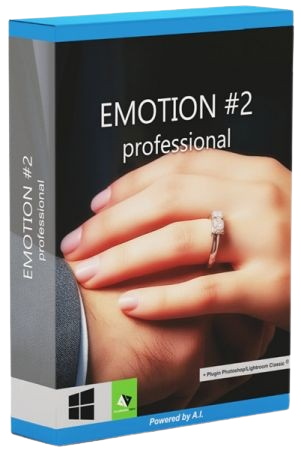


![Movavi Video Editor 24.0.2.0 Multilingual [ Updated]](https://pikky.net/medium/qhrc.png)

