Most Commented
Microsoft Azure for Personal Use




Description material

Published 06/2022
MP4 | Video: h264, 1280x720 | Audio: AAC, 44.1 KHz, 2 Ch
Genre: eLearning | Language: English + srt | Duration: 41 lectures (3h 49m) | Size: 1.69 GB
Efficiently using Azure services for your personal projects
What you'll learn
Create a new Microsoft Azure Subscription
Learn how to use the Azure Portal to create and use Storage, Virtual Machines and Databases
Learn how to use Azure Boards (Scrum/Kanban) for Personal Projects
Learn to Integrate Visual Studio with Git or TFVC Source Control
Learn how to keep costs low and monitor spending
Requirements
No programming experience is needed to create and monitor Azure resources.
Some programming experience is necessary to feel comfortable with the database and source control modules.
Description
This course shows you how to use Microsoft Azure services as an individual user.
You may have used Azure Services at work, with the high costs that are only feasible for corporate users. The course shows you how to get the most out of Azure without a large corporate budget, getting real value from free and inexpensive services, and lower-cost configurations within a single Azure service.
First, learn how to sign up for Microsoft Azure cloud services and add additional subscriptions to your new account. Then learn how to create and use Virtual Machines, SQL Databases and Azure Cloud Storage in a cost-effective way. Then, learn how to control costs using built-in Azure recommendations, dashboards, invoices, and other cost-monitoring tools. Finally, combine what you have learned to create a simple Web Site, even if you have no programming experience. Complete source code is included for download or you may type it yourself.
All demonstrations are presented as screen captures, showing every keystroke and mouse click necessary to create and use the cloud services as described in the module.
Each module ends with a cost-saving summary, including some tips to avoid common pitfalls that may result in a higher-than-expected bill.
This course is mostly intended for an audience that has never used Microsoft Azure services, but some knowledge of computer technology will be helpful, whether or not that knowledge is related to Microsoft products.
Who this course is for
Beginner to Expert programmers who wish to use Microsoft Azure services for personal projects while keeping costs low.
HOMEPAGE
https://www.udemy.com/course/microsoft-azure-for-personal-use/

Warning! You are not allowed to view this text.Warning! You are not allowed to view this text.
Join to our telegram Group
Information
Users of Guests are not allowed to comment this publication.
Users of Guests are not allowed to comment this publication.
Choose Site Language
Recommended news
Commented


![eM Client Pro 9.2.1735 Multilingual [Updated]](https://pikky.net/medium/wXgc.png)




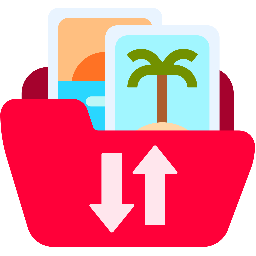

![Movavi Video Editor 24.0.2.0 Multilingual [ Updated]](https://pikky.net/medium/qhrc.png)

