Most Commented
ModelPort 3.1 for ArchiCAD





Description material
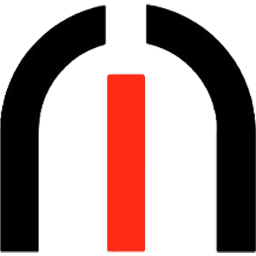
File size: 39 MB
ModelPort 3 havs over 80 new features, improvements and updates. Not only can users import, edit and change settings for a wide variety of objects such as OBJ, FBX, DAE, Revit and SketchUp but with this new version users can also take advantage of higher resolution graphics and an improved editing environment.
Key New Features in ModelPort 3.0
- Visualize materials with refined detail
- Enhanced image quality on high resolution displays
- Increased speed when working on high polygon objects
- Multiple model management for simultaneous editing
- Batch import to save time converting third party models
About ModelPort – Import | Edit | Manage
- Expanded import formats compared to Archicad default options
- Preview third party models before import
- Edit imported models from OBJ, FBX, DAE, Revit, SketchUp, IFC and more
- Clean up messy 2D symbols and 3D graphics for imported objects
- Add textures and edit materials for any imported surface
- Delete selected meshes and elements in the ModelPort Editor
- Reduce polygon count & file size of imported objects and models
ModelPort for ArchiCAD 26/25/24/23
Screen :
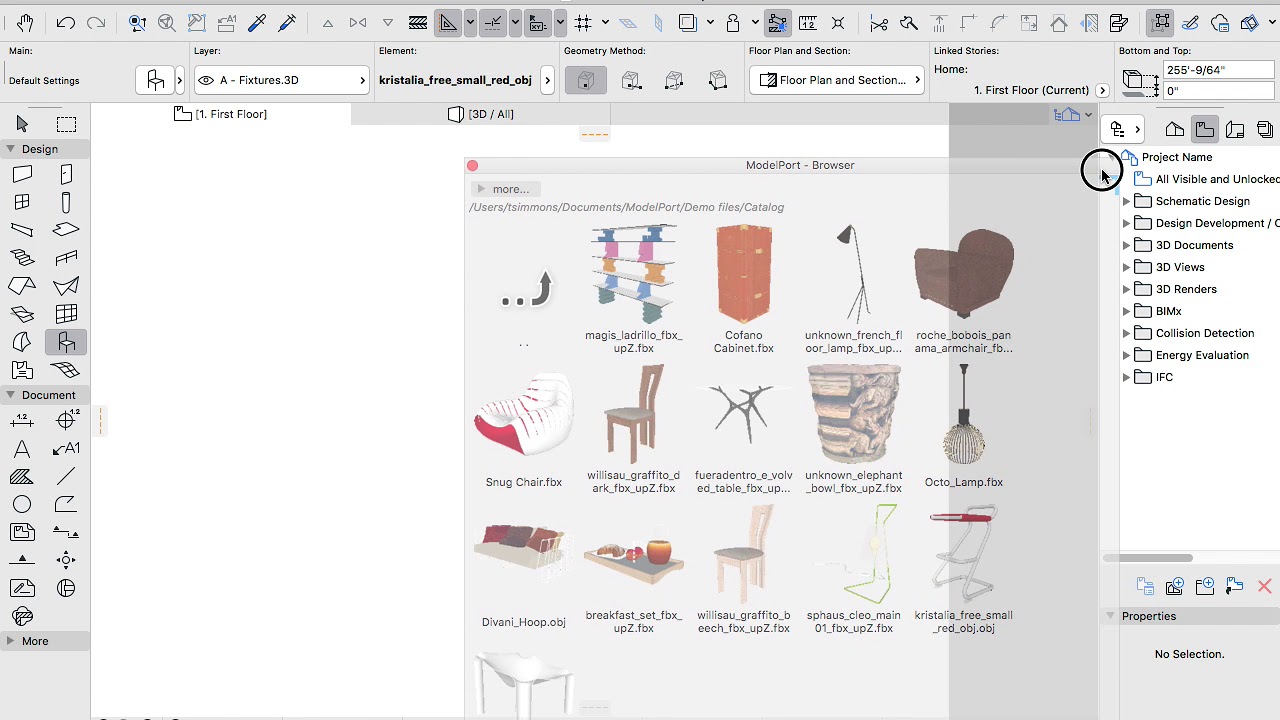
What's New
- Improved: Item list updates itself only locally if possible.
- Improved: In case the scene contains many-many items, changing some settings (transform values, some parameter values, etc.) can be much quicker now.
- Improved: Better scene performance because of the optimized redraw.
- Changed: Improved mouse event processing - to avoid sudden slow-downs on dense scenes.
- Improvement: continuous changing of a textured material is quicker now because ModelPort caches the texture.
- Improvement: (Windows only) quicker reaction for selection changes
- Improved: New color control (for the material color values and for UI color prefs)
- more compact and shows the actual color value better
- enables more direct color change: click and move the mouse over the color component (R/G/B or /H/S/V) in the vertical direction or use the mouse wheel. Works similar to the the spin control.
- with the right click context menu it is possible to change the display mode between R/G/B and H/S/V modes
- Added: New mesh operation "Break up solids". It can help in case the mesh normals are not consistent and the imported library object in Archicad doesn't show some elements.
One reason can be that Archicad displays closed solid geometries only with the front side.
So in case normals are flipped the outer surface of the solid is the back side. Which is not visible in Archicad.
Breaking up the closed solids into not closed faces forces Archicad to display both sides.
- Improved: Item List -> User can rearrange the item list (via drag and drop)
- Fixed: (OSX only) Drag and Drop materials from the "Item List" onto ModelPort viewport mesh doesn't work.
- Improved: Better organization of the controls on the Preferences > General page
- Added: New preference option to to select the used (preferred) GPU for ModelPort
- Added: New preference option to adjust the size of the image used for vectorization. (In case the generated floor view image is not precise enough, increase this value.)
- Added: New preference control to adjust the distance of the "MP" pet palette from the mouse cursor position.
- Changed: ModelPort pet opens with a slight offset from the mouse cursor position.
- Improved: (FBX Loader) Shows the version of the used FBX SDK inside the Loader info field.
- Improved: (OSX only) Plugin provides an error message in case the user cannot switch between the SketchUp Loader and the native Archicad SketchUp importer.
- Fixed: On large complex n-gons ModelPort editor shows in rare cases distorted textures.
- Fixed: Speed indicator background bar can appear in views where the Speed indicator is disabled.
- Fixed: Library Object parameter "Hide Edge Lines" is not reflected inside the ModelPort viewport.
- Improved: In case the original mesh contains edges which connect not just 2 but 3 or more polygons, sometimes the imported geometry shows weird uv problems inside the Archicad 3D window.
ModelPort can fix now automatically some of these uv issues.
- Fixed: ModelPort can crash during poly-decimation (or poly smoothing recalculation), in case a polygon has more than 2 edges on the same poly-vertex.
- Improved: Browser doesn't show the sub-folder if it has no 3d file or other sub-folder in it. Result: cleaner display
- Changed: The label color of the controls in mixed state (from bluish to reddish-orange)
- Fixed: in case the "ITEM LIST" view contains more than 32768 items, Archicad can crash when user select/changes the last items.
- Fixed: (SketchUp Loader) wrong texture Wrap U/V values in some cases.
- Improved: (SketchUp Loader) in case the SketchUp texture is colorized, the loader appends the color value (in hexa format) to the exported texture file name, so it can distinguish the same textures with different colorization.
- Fixed: (SketchUp Loader) in case the model uses the back material, the faces are still exported with the Front UVs (should use the Back UVs).
- Improved: (SketchUp Loader) in case the same material has two different texture wrapping scales, the plugin can use both scales (generates two different materials).
- Fixed: (possible crash) when ModelPort allocates GPU memory for edges.
- Changed: Properties view: Texture preview image is bigger
- Fixed: Floor view vectorization can generate wrong line(s) in case of meshes with multi-materials.
- Fixed: Material preview (and also material icons and saved scene thumbnails) show wrong transparency for non-opaque materials.
- Improved: Material preview has a checker background.
- Fixed: Changing material parameters can cause strange UI issues and memory problems.
- Improved: wheel tracking and spinner control values were tweaked.
- Fixed: In some cases scene bounding box was not calculated correctly in case the parent locator was set to invisible.
- Changed: Texture placement Wrap U/V can show 4 decimals.
- Changed: The tolerance of the alpha clipping inside the ModelPort viewport has been changed, so it clips if alpha values is smaller or equal than 10 (alpha is in range 0-255). This works better in case the quality of the alpha map is not so good.
HOMEPAGE
archvista.com

Buy Premium Account From My Download Links & Get Fastest Speed.
https://rapidgator.net/file/61df948c8716bb478e1fc4985db822ed/ModelPort_3.1_for_ArchiCAD.rar.html

Join to our telegram Group
Information
Users of Guests are not allowed to comment this publication.
Users of Guests are not allowed to comment this publication.
Choose Site Language
Recommended news
Commented


![eM Client Pro 9.2.1735 Multilingual [Updated]](https://pikky.net/medium/wXgc.png)




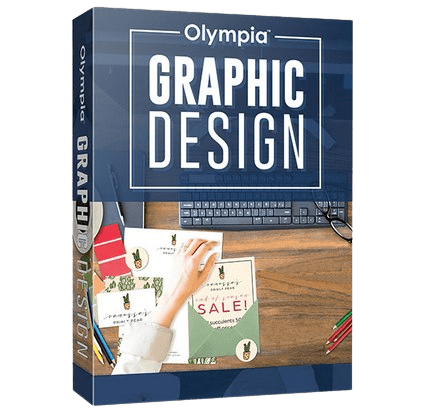

![Movavi Video Editor 24.0.2.0 Multilingual [ Updated]](https://pikky.net/medium/qhrc.png)

