Most Commented
Avanquest Architect 3D Landscape Design 20.0.0.1030





Description material

File size: 2.17 GB
Plan, design and view your landscapes and outdoor living spaces! Architect 3D© Landscape Design offers a complete set of tools to plan, design and view your landscapes and outdoor living spaces. The possibilities are endless: place different plants in your flower beds, create the ideal outdoor kitchen, add a terrace or a relaxation area!
The key features...
Define the shape of your home using the QuickStart wizard by simply dragging and dropping, or from a photo of your house. Build your landscape with drag-and-drop gardens, or create a customised landscape thanks to the extensive plant library. Decorate your exteriors with thousands of combinations of paint, coatings, bricks, stucco and much more besides. Organise your space down to the tiniest detail: position outdoor furniture, outdoor kitchens, water features and pavilions.
Tools to get your project off to a good start
Quickstart™ wizard
Add rooms by dragging and dropping to easily create your floor plan.
Standard ready-to-use house plans
In search of inspiration or a simple starting point? Use our editable house plans to speed up your design or browse for room planning ideas.
Tracing of scanned plans
Trace your favourite plans or use one you have designed. Take photos of the inside or outside of an existing house and add them easily to complement your designs.
Tutorial videos
View our tutorial videos to learn how to master the many features of the software program.
Designing has never been easier
Drag and drop plants into your design from a library of over 4,000 flowers, shrubs and trees! Drag-and-drop terrace models which make it easy to create single- or multi-story terraces.
IntelliDeck™
Easily create a customised terrace in just a few clicks. Intellideck™ intuitively identifies the shape of your home when you design it so you can build a customised terrace in seconds.
Growth simulator
Use the growth simulation tool and watch your landscape evolve over time.
3D Rendering
Generation of high-quality 3D renderings in real time. Immediately view your project in 3D as you draw up your plans in 2D.
Outdoor and garden decoration
Object library
Use the thousands of outdoor furniture units and accessories available to create your outdoor space in detail.
Material library
Different building and decoration materials (roofing, coverings, brick, wood, etc.) are at your disposal. Customise your terrace with our drag-and-drop materials. Try out various materials from nationally known brands. Decorating palettes allow you to try different combinations of materials.
Pool designer
Create and customise the pool of your dreams with the pool designer.
Outdoor kitchen
Create an island for meals or cooking. Position a worktop to add a service space. Try out different materials for cabinets and appliances.
Outdoor landscaping and more
Exterior lighting
Add lighting to your walkways and paths. Use vertically lit spotlights to create stunning lighting effects.
Creation of external rooms
Create outdoor recreation areas with our extensive selection of furniture. Add lights to keep your outdoor parties going after dark.
Add a fence
Create customised fences around your property or your hot tub. Add a planted boundary with ease using the visual range tool.
Mulching around trees
Choose the border that suits the style you are looking for. Position the mulching or stones of your choice. Finally, add a garden or decorative lighting.
System Requirements
- Windows® 7 64-bit, Windows® 8 64-bit, Windows® 10, Windows® 11
- Intel® or compatible 1.0 GHz 64-Bit processor or higher
- 1 GB of RAM (4 GB or more recommended)
- 3 GB available hard disk space – 3D video card (1024*768 min 32 bit)
Screen :

What's New
- Expanded object library: Even more 2D and 3D objects, and textures to choose from
- New high-performance 2d engine: High quality rendering of your 2D plans
- Drawing styles for all objects and groups of objects
- DWG/DXF Import & Export: AutoCAD® 2018 files included
- Movement tool set: Align, edit and organise design elements easily
- Text options: More fonts and formatting available
HOMEPAGE
https://www.avanquest.com

Buy Premium Account From My Download Links & Get Fastest Speed.
https://rapidgator.net/file/341367ad822bd99caabbbc873797899d/Avanquest_Architect_3D_Landscape_Design_20.0.0.1030.rar.html

Join to our telegram Group
Information
Users of Guests are not allowed to comment this publication.
Users of Guests are not allowed to comment this publication.
Choose Site Language
Recommended news
Commented


![eM Client Pro 9.2.1735 Multilingual [Updated]](https://pikky.net/medium/wXgc.png)



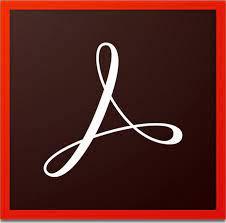


![Movavi Video Editor 24.0.2.0 Multilingual [ Updated]](https://pikky.net/medium/qhrc.png)

