Most Commented
Computer Vision Projects With Python In 4 Hours!




Description material

Last updated 11/2018
MP4 | Video: h264, 1280x720 | Audio: AAC, 44.1 KHz
Language: English | Size: 2.64 GB | Duration: 3h 55m
Explore Python's powerful tools to do more with Computer Vision projects in Python
What you'll learn
Install and run the major computer vision packages within Python
Apply powerful support vector machines for simple digit classification
Work with human faces and perform identification and orientation estimation
Know how to read text from real-world images
See how to extract human pose data from images
Understand the TensorFlow workflow model
Requirements
Prior knowledge of Python development is required.
Description
The Python programming language is an ideal platform for rapidly prototyping and developing production-grade codes for image processing and computer vision with its robust syntax and wealth of powerful libraries. Python's wealth of powerful packages along with its clear syntax make state-of-the art computer vision and machine learning accessible to developers with a variety of backgrounds. This is a hands-on, practical approach, designed to teach you the skills required to develop computer vision solutions in Python. At the very beginning you will learn how to set up Anaconda Python for the major OS's with cutting-edge third-party libraries for computer vision. Than you'll see how to read text from license plates from real-world images using Google's Tesseract Software & how to track human body poses using "DeeperCut" within TensorFlow. By end of this course, you'll know the complete insight into basic tools of computer vision and be able to put it into practice.Contents and OverviewThis training program includes 2 complete courses, carefully chosen to give you the most comprehensive training possible.The first course, Computer Vision Projects with Python 3 start by showing you how to set up Anaconda Python for the major OSes with cutting-edge third-party libraries for computer vision. You'll learn state-of-the-art techniques to classify images and find and identify humans within videos. Next, you'll understand how to set up Anaconda Python 3 for the major OSes (Windows, Mac, and Linux) and augment it with the powerful vision and machine learning tools OpenCV and TensorFlow, as well as Dlib. You'll be taken through the handwritten digits classifier and then move on to detecting facial features and finally develop a general image classifier. By the end of this course, you'll know the basic tools of computer vision and be able to put it into practice.The second course, Advanced Computer Vision Projects will equip you with the tools and skills to utilize the latest and greatest algorithms in computer vision, making applications that weren't possible until recent years. In this course, you'll continue to use TensorFlow and extend it to generate full captions from images. Later, you'll see how to read text from license plates from real-world images using Google's Tesseract Software. Finally, you'll see how to track human body poses using "DeeperCut" within TensorFlow. At the end of this course, you'll develop an application that can estimate human poses within images and will be able to take on the world with best practices in computer vision with machine learning.About the Authors:Matthew Rever is an image processing and computer vision engineer at a major national laboratory. He has years of experience automating the analysis of complex scientific data, as well as the control of sophisticated instruments. He has applied computer vision technology to save a great many hours of valuable human labor. He is also enthusiastic about making the latest developments in computer vision accessible to developers of all backgrounds.
Overview
Section 1: Computer Vision Projects with Python 3
Lecture 1 The Course Overview
Lecture 2 Downloading and Installing Python 3/Anaconda
Lecture 3 Installing Additional Libraries
Lecture 4 Exploring the Jupyter Notebook
Lecture 5 Acquiring and Processing MNIST Digit Data
Lecture 6 Creating and Training a Support Vector Machine
Lecture 7 Applying the Support Vector Machine to New Data
Lecture 8 Introducing TensorFlow with Digit Classification
Lecture 9 Evaluating the Results
Lecture 10 Introducing dlib
Lecture 11 What Are Facial Landmarks?
Lecture 12 Example One – Finding 68 Facial Landmarks in Images
Lecture 13 Example Two – Faces in Videos
Lecture 14 Example Three – Facial Recognition
Lecture 15 A Deeper Introduction to TensorFlow
Lecture 16 Using a Pre-Trained Model (Inception) for Image Classification
Lecture 17 Retraining with Our Own Images
Lecture 18 Speeding Up Computations with GPUs
Section 2: Advanced Computer Vision Projects
Lecture 19 The Course Overview
Lecture 20 Image Captioning Introduction
Lecture 21 Google Brain im2txt Captioning Model
Lecture 22 Running Our Captioning Code in Jupyter
Lecture 23 Retraining the Model
Lecture 24 Steps to Read License Plates
Lecture 25 Plate Utility Functions
Lecture 26 Finding Plate Characters
Lecture 27 Finding and Reading License Plates
Lecture 28 Pose Estimation with DeeperCut and ArtTrack
Lecture 29 Single-Person Pose Detection
Lecture 30 Multi-Person Pose Detection
Lecture 31 Videos and Retraining
This course is for programmers already familiar with Python who want to add computer vision and machine learning algorithms to their toolbox.,It also aims at Python developers who wish to learn the latest cutting-edge algorithms to solve computer vision problems that were recently impossible.

Buy Premium Account From My Download Links & Get Fastest Speed.
https://rapidgator.net/file/fb9134d1ecb20540b62b16911dfdcc02/Computer_Vision_Projects_with_Python_in_4_Hours.rar.html
Join to our telegram Group
Information
Users of Guests are not allowed to comment this publication.
Users of Guests are not allowed to comment this publication.
Choose Site Language
Recommended news
Commented


![eM Client Pro 9.2.1735 Multilingual [Updated]](https://pikky.net/medium/wXgc.png)



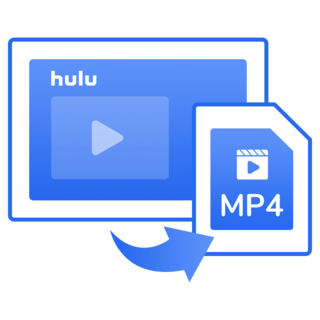


![Movavi Video Editor 24.0.2.0 Multilingual [ Updated]](https://pikky.net/medium/qhrc.png)

