Most Commented
XenArmor PDF Password Remover Pro Enterprise Edition 2022 v4.0.0.1




Description material
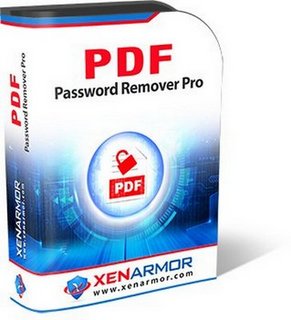
File size: 6.65 MB
Are you frustrated about entering the password every time to open your PDF file? Is your PDF file restricted from copying, editing, printing etc? If so XenArmor PDF Password Remover Pro can help you to instantly unlock your PDF file by removing the password & all restrictions like copy, edit, sign & print PDF file.
Note: If open password is set then right password needs to be specified to unlock it.
• Instantly remove PDF password
• Remove all the restrictions (copy, edit, sign, print etc)
• Remove password of single or all files in a folder
• Remove different passwords of multiple PDF files in folder
• Smart AutoRemove: Remove it without password whenever possible
• Supports all version of PDF files (v1.0 to v2.0)
• Supports all type of encrypted PDF files (RC4, AES etc)
• PDF file right click menu to quickly remove password
• No need to upload files to online website
• Your files will be safe & private (all operations done locally)
• Command-line version to run from scripts
• Automate or batch process your PDF files
• Portable Unlimited Edition to run on Unlimited PCs directly from USB disk
• Supports All Windows PCs (Vista to Windows 11)
Remove PDF Password & Restrictions in a Second
Easily & instantly unprotect PDF file by removing the password and all restrictions such as copying, editing, signing, printing etc. Next time you don't have to enter any password and freely perform all operations.
Your Private PDF Files will be Safe & Secure
Unlike online tools, unlock PDF file operation is done locally without uploading to public server. Thus keeping your private PDF files safe and secure.
Smart AutoRemove Feature
Automatically detect & remove password and restrictions of PDF files without the need of password whenever possible.
Remove Multiple Passwords
Very useful feature to specify multiple passwords in folder mode when multiple PDF files have different passwords. Supported in both GUI & command-line version.
Screen :
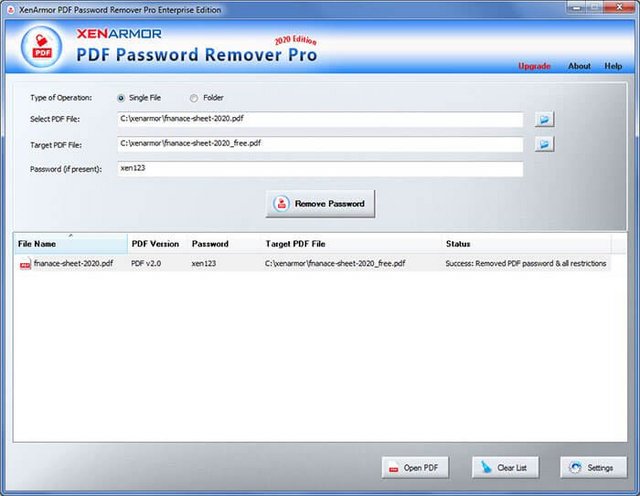
What's New
Updates: official site does not provide any info about changes in this version
HOMEPAGE
https://xenarmor.com/

Warning! You are not allowed to view this text.
Join to our telegram Group
Information
Users of Guests are not allowed to comment this publication.
Users of Guests are not allowed to comment this publication.
Choose Site Language
Recommended news
Commented


![eM Client Pro 9.2.1735 Multilingual [Updated]](https://pikky.net/medium/wXgc.png)






![Movavi Video Editor 24.0.2.0 Multilingual [ Updated]](https://pikky.net/medium/qhrc.png)

