Most Commented
Windows 7 Pro Last7 x64 with Win10 LivePE 20 February 2023




Description material
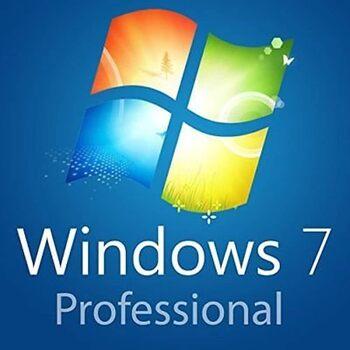
Windows x64 | English US | File Size: 3.41 GB
This Last7 image is based on Windows 7 Pro SP1, up-to-date 20 February 2023. Update method: VM install in sysprep audit mode, updates via Simplix pack, WU, and manual installs; sysprep; capture. The build number for this image is 6.1.7601.26366. This includes various ESU (extended security updates).
The NVMe-specific updates were also installed and therefore part of the install.esd. USB3 and Chipset drivers were integrated in the install.esd as well, meaning you will be able to install this from flash drive using your USB3 ports.
Should install fine on any Win7-era PC with 64-bit processor. Does not include processor patch (wufuc) to allow install of post-Win7-era processors (but feel free to tinker). Most venerable Win7, of course, deserves a final ode, and this is my attempt at that. Win7 officially went end-of-life Jan 10, 2023. It is possible more updates follow (or a final Simplix pack), so another Last7 image may follow.
Tweaks
Many reg tweaks get applied during install. The main tweaks .reg file contains hundreds of custom settings. Various utilities like Autoruns, MyUninstaller are also added in and are easy to access through the desktop context and "Computer" context menus. Also many performance and ease-of-use related tweaks are applied. LastOS-style menu sorting will be applied in automated fashion upon install.
NTLite removals
- Natural Languages (obsolete search function IMO)
- Some old printer, scanner drivers
- Telemetry components (CEIP, asimov telemetry)
ssWPI/ppApps/ssApps
ssWPI and a small number of pp/ssApps are included. The small collection of included pp/ssApps are not installed by ssWPI in automated fashion, but this can be changed (un-rem the ssWPI script line in the sources\$Scripts folder).
Themes
Includes a collection of visual styles and wallpapers (1080p). UXStyle is pre-installed (no patched files, patches uxtheme files in memory only). The UxStyle memory-patch doesn't affect VirtualBox's file integrity checks. (For Win7, the best version of VirtualBox is 6.1.34.)
Activation
Automatically activated by Daz Loader v2.2.2 which runs right around the time first desktop shows, but it requires a reboot of the system before activation status shows. So there is no need to activate manually. However, the Settings tool includes Daz Loader (button) in case you need it.
Security
Hosts file included (\Windows\System32\drivers\etc). Defender is disabled. Spectre and Meltdown protection is disabled by default (run InSpectre ppApp if you want to enable protection for these). (Both Defender Control and InSpectre and other helpful tweaks & utilities are present in the Settings tool's "LastOSTools" sub-folder (sources\$Settings\LastOSTools).
Runtimes (pre-installed)
- VC++ Runtimes 2005-2022
- DirectX v9c (latest)
- Collection of older runtimes
- .NET Framework 4.8.x with updates
LivePE
This image includes a LivePE based on Win10 x64 based on the Win10XPE project. It includes various scripted apps (7-Zip, Firefox, etc.) and the following ppAppsLive
- Active@ Tools Suite (Disk Image, Partition Manager, Partition Recovery, KillDisk, Password Changer, etc.)
- AnyBurn
- Atlantis Word Processor
- CrystalDiskInfo & CrystalDiskMark
- Defraggler Pro
- Everything (Search)
- Free Commander
- HDD Low Level Format
- HDTune Pro
- HWiNFO
- Notepad2-mod
- Partition Wizard (MiniTool)
- Q-Dir
- RAMTester
- Recuva Pro
- Registry Workshop
- Regshot
- Resource Hacker
- Rufus
- Speccy Pro
- StartIsBack start menu (Win7 style)
- Sumatra PDF Reader
- TeraByte Image
- TreeSize Pro
- UltraISO
- Unstoppable Copier
- WinRAR
- WizFile
- WizTree
The LivePE / boot.wim further includes a Win7-style modded setup screen.
ISO MD5: D13196E357CD141C0165B8F07B00272D
Screen :
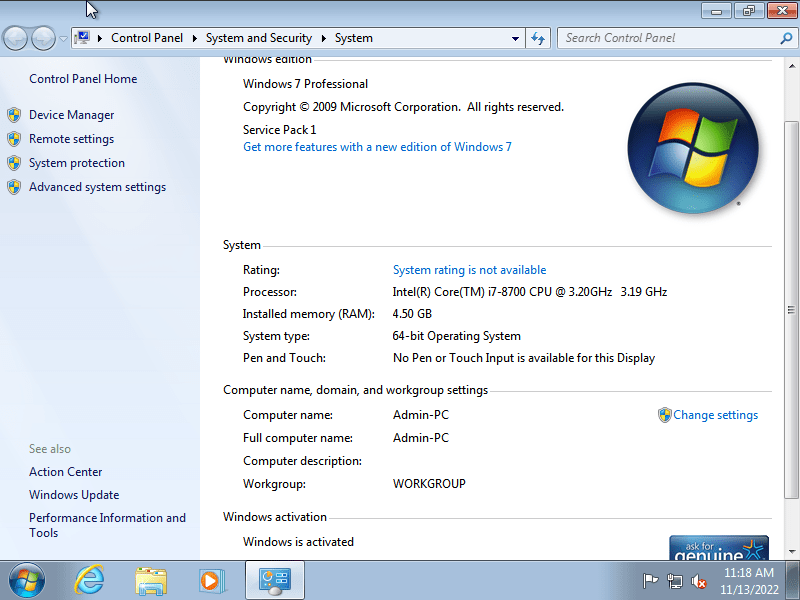
What's New
HOMEPAGE
https://www.microsoft.com/
Buy Premium Account From My Download Links & Get Fastest Speed.
https://1dl.net/ygcc9b64883j/Last7-Pro-x64_LivePE10_2023.02.20.part1.rar
https://1dl.net/vzpn8tkl8yab/Last7-Pro-x64_LivePE10_2023.02.20.part2.rar
https://nitroflare.com/view/3924FFE0B6407D5/Last7-Pro-x64_LivePE10_2023.02.20.part1.rar
https://nitroflare.com/view/8D5AB55E4A85F7C/Last7-Pro-x64_LivePE10_2023.02.20.part2.rar
https://rapidgator.net/file/0a6ca8a75d3c464987995b9ecffe2e52/Last7-Pro-x64_LivePE10_2023.02.20.part1.rar.html
https://rapidgator.net/file/50d1ddd822d8fe114be2401e81f8517d/Last7-Pro-x64_LivePE10_2023.02.20.part2.rar.html
Join to our telegram Group
Information
Users of Guests are not allowed to comment this publication.
Users of Guests are not allowed to comment this publication.
Choose Site Language
Recommended news
Commented


![eM Client Pro 9.2.1735 Multilingual [Updated]](https://pikky.net/medium/wXgc.png)







![Movavi Video Editor 24.0.2.0 Multilingual [ Updated]](https://pikky.net/medium/qhrc.png)

