Most Commented
Adobe Photoshop: Editing Stunning Images for Any Project





Description material

Last updated 2/2023
Created by GoSkills: Creative Canvas
MP4 | Video: h264, 1280x720 | Audio: AAC, 44.1 KHz, 2 Ch
Genre: eLearning | Language: English | Duration: 58 Lectures ( 4h 43m ) | Size: 4.52 GB
Learn the Photoshop Essentials: Create Stunning Visuals for Any Project with Adobe's Powerful Image Editing Tool
What you'll learn
Develop proficiency in using Adobe Photoshop to create stunning visuals for a variety of projects.
Gain a comprehensive understanding of essential tools and techniques used for photo editing, designing, and text effects.
Acquire hands-on experience with a wide range of real-world design scenarios to improve creative problem-solving skills.
Learn best practices for effective workflow management, including non-destructive editing, layer organization, and project file management.
Requirements
No specific requirements or prerequisites for taking the course. Access to a computer with Adobe Photoshop installed and basic computer skills are recommended. Basic familiarity with design principles and terminology is helpful but not required.
Description
In this comprehensive course, you'll learn everything you need to know about Adobe Photoshop to create stunning visuals for any project. With over 50 lectures divided into eight sections, this course is designed to take you from a beginner to a master of Photoshop.In the first section, you'll start with the basics and learn about the swatches panel, masks, custom shapes, magic wand and quick selection tools, bird's eye view, removing backgrounds, and more. You'll also learn about layer styles and history states, which are essential for keeping your work organized and efficient.Moving on to section two, you'll delve into photo editing and learn how to make dramatic changes to your images. You'll discover how to change skies with blend if, use the patch tool content aware, create a color splash effect, brighten teeth, and even clone yourself. Additionally, you'll learn about photographic toning and the difference between vibrance and saturation.In section three, you'll master the tools of Photoshop. You'll learn how to use non-destructive burning and dodging, create custom brushes, use the ruler and crop tools, and even use the content-aware move tool. You'll also learn how to use the blur gallery to create stunning effects.Section four focuses on designing. You'll learn how to create tileable textures, a web search bar, a cloud icon, and an old paper effect. Additionally, you'll discover how to create puffy clouds and a rough ticket icon, and even create a wood texture.In section five, you'll learn about text effects. You'll discover how to create a candy cane text effect, a snow-covered text effect, a neon text effect, and even a gold "bling" text effect. You'll also learn how to edit multiple type layers.Section six is all about photo editing once again, with even more advanced techniques. You'll learn how to make color range changes, use the oil paint filter, perspective cropping, and even replace the sky. You'll also discover how to turn a photo into a painting, create a 1950's style pin-up poster, and turn day into night.In section seven, you'll continue to learn about design. You'll learn how to create a bokeh effect, iOS7 photo icons, a realistic wax seal, and even abstract fireworks.Finally, in section eight, you'll learn about more advanced text effects, including how to create a Harry Potter text effect, a chocolate text effect, a frozen text effect, an Iron Man text effect, and even a Modern Warfare 3 text effect.With this comprehensive course, you'll have all the skills you need to create stunning visuals for any project using Adobe Photoshop. Throughout the course, learners will engage with a diverse range of projects that will challenge their creativity and problem-solving skills. With over 58 lectures, each with a preview enabled, learners will benefit from a comprehensive and engaging learning experience that balances theory and practical application.By the end of the course, learners will have acquired the skills and knowledge needed to create stunning visuals for any project they undertake. Whether it is photo editing, designing web elements, or creating text effects, they will be equipped to produce high-quality work that meets the desired objectives.Overall, the course is an excellent choice for anyone looking to improve their Photoshop skills or start their journey with Adobe Photoshop. The hands-on approach, practical projects, and expert guidance ensure that learners are well-equipped to create stunning visuals and stand out in their creative pursuits.
Who this course is for
This course is designed for anyone who wants to learn Adobe Photoshop, including beginners who have little to no experience with the software and intermediate users who want to enhance their skills and learn new techniques.
Buy Premium Account From My Download Links & Get Fastest Speed.
https://1dl.net/tbwkcylxjssi/Adobe_Photoshop_Editing_Stunning_Images_for_Any_Project.part1.rar
https://1dl.net/6erdg9508hbs/Adobe_Photoshop_Editing_Stunning_Images_for_Any_Project.part2.rar
https://1dl.net/qm37zo87lfft/Adobe_Photoshop_Editing_Stunning_Images_for_Any_Project.part3.rar
https://nitroflare.com/view/F997D36A1494F2E/Adobe_Photoshop_Editing_Stunning_Images_for_Any_Project.part1.rar
https://nitroflare.com/view/B50D8ADEA46145E/Adobe_Photoshop_Editing_Stunning_Images_for_Any_Project.part2.rar
https://nitroflare.com/view/CE268476F0A8475/Adobe_Photoshop_Editing_Stunning_Images_for_Any_Project.part3.rar
https://rapidgator.net/file/97aa8f4855fd44cd73930d1c9105d2f5/Adobe_Photoshop_Editing_Stunning_Images_for_Any_Project.part1.rar.html
https://rapidgator.net/file/631619604364e686c2df7b328cae1edf/Adobe_Photoshop_Editing_Stunning_Images_for_Any_Project.part2.rar.html
https://rapidgator.net/file/171eb126d3db19fb9243a9ee4961b81d/Adobe_Photoshop_Editing_Stunning_Images_for_Any_Project.part3.rar.html

Join to our telegram Group
Information
Users of Guests are not allowed to comment this publication.
Users of Guests are not allowed to comment this publication.
Choose Site Language
Recommended news
Commented


![eM Client Pro 9.2.1735 Multilingual [Updated]](https://pikky.net/medium/wXgc.png)



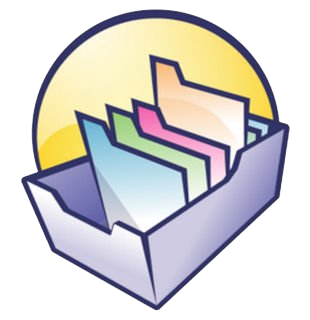


![Movavi Video Editor 24.0.2.0 Multilingual [ Updated]](https://pikky.net/medium/qhrc.png)

