Most Commented
Windows 10 Version 1809 Build 17763.1 Ultimatium




Description material

Windows x64 | File Size: 1.34 GB
Windows 10 With Windows 11 Theme and Icons, Custom Mouse Cursor , Mini OS , Startisback Start Menu
Our Usual Multi Functional Boot (WinPE)
- Multi Functional Boot with Professionals Programs to help you
Take and Restore Backups
Test Your PC/Laptop Hardware
Do disk management tasks
Move Files Manage your files before installing the windows
- Programs in Boot
File managing (This PC)
7zip
AOMEI Backupper Technician Plus
BOOTICE
Symantec Ghost
Minitool Partitions wizard Ultimate
Windows Password Changer
WinNT
FileExplorer
Core Temp
Crystal Disk Info
Crystal Disk Mark
CPU-Z
Ram Test
gimagex
- 5 Languages Supported to install Ultimatium in :-
العربية - espanol - English - Portuguese - Francais
Note : Choose Language to proceed with windows installation or minimize the installation window and use any of these programs
Windows will be installed in Black Theme by Default
to Change to Light , Change the Theme to Windows 11 Light in Settings and change the Windows App Mode to Light
Windows Features
Heavily Cleaned up and Debloated
- Tweaks :-
Photo Viewer Enabled , Reserved Storage disabled
Fast Startup enabled , Reduce shutdown time
Libraries removed from File Explorer
Hibernation Disabled
Take Ownership Added
- Enabled
Direct Play , Legacy Components
Net framework 3.5 installed
Installed Programs
AIMP to run Music Files
Media Player Classic to run Videos
StartisBack++ for Start Menu Customizing
Microsoft account Sign in working
printing and sharing files probably functioning (no services stopped)
Microsoft Games added (Spider solitaire , Minesweeper , etc..)
Footprint after installation : 7GB (not Compact , you can make it compact if you want)
What's Not Working
Microsoft Store can't be installed
Windows Update totally Removed , Windows can't be updated
Touch Devices not supported (not tested)
Screen :

What's New
HOMEPAGE
All Changes Are Described Above!
Buy Premium Account From My Download Links & Get Fastest Speed.
Join to our telegram Group
Information
Users of Guests are not allowed to comment this publication.
Users of Guests are not allowed to comment this publication.
Choose Site Language
Recommended news
Commented


![eM Client Pro 9.2.1735 Multilingual [Updated]](https://pikky.net/medium/wXgc.png)






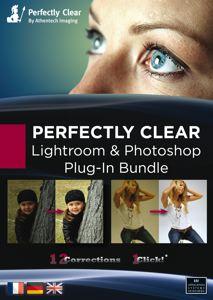
![Movavi Video Editor 24.0.2.0 Multilingual [ Updated]](https://pikky.net/medium/qhrc.png)

