Most Commented
Intel Galileo Essentials by Richard Grimmett




Description material
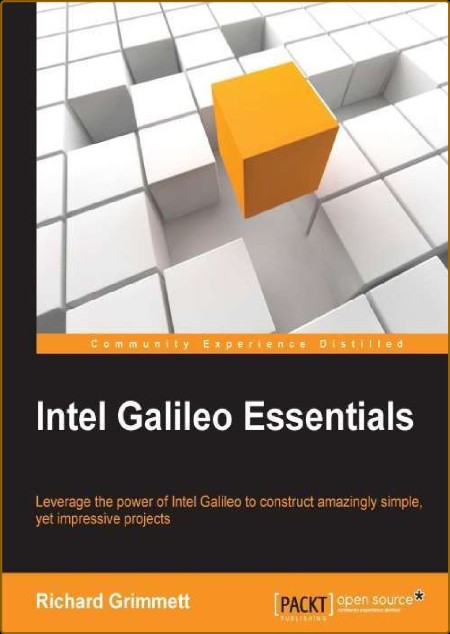
pdf | 9.8 MB | English | Isbn: 178439890X | Author: Richard Grimmett | Year: 2015
Description:
Leverage the power of Intel Galileo to construct amazingly simple, yet impressive projects
About This Book
Learn how to connect additional hardware to the Intel Galileo to easily create complex robots
Understand GPIO pins on the Galileo and how to use them
Control a DC motor so that your unit can drive wheels or tracks.
Who This Book Is For
This book is for anyone who has ever been curious about using the Intel Galileo to create electronics projects. Some programming background is useful, but if you know how to use a personal computer, with the aid of the step-by-step instructions in this book, you can construct complex electronics projects that use the Intel Galileo.
What You Will Learn
Access the Linux system that is the basis for Galileo to add even more complex hardware and software
Install and use the software development environment and connect to the Galileo and develop programs for it
Add a simple display to the Galileo
Connect external HW to the GPIO pins
Control DC motors with the Galileo
Add sensors to a Galileo-based project
Access your Galileo wirelessly
Understand the basics of sketches, include files, and HW support
In Detail
Intel Galileo Essentials provides step-by-step instructions on how to use the Galileo in Do-It-Yourself electronics projects. We begin by powering up the Galileo and loading the development system to get started. Post this, we look at GPIO capability in general along with the basics of programming the GPIO pins, also learning how to connect external HW to the GPIO pins. Moving on, we begin connecting a display to the Galileo, while learning the important points such as importing the support files, programming text and graphics, and getting input from a touchscreen. More significantly, we start controlling motors, adding sensors, and learning how to communicate wirelessly with your Galileo projects.
We conclude by building a wide variety of projects with the Galileo such as controlling servos for walking robots, hacking toy robots with the Galileo, and creating an ROV (Remotely Operated Vehicle) with the Galileo.
About This Book
Who This Book Is For
This book is for anyone who has ever been curious about using the Intel Galileo to create electronics projects. Some programming background is useful, but if you know how to use a personal computer, with the aid of the step-by-step instructions in this book, you can construct complex electronics projects that use the Intel Galileo.
What You Will Learn
In Detail
Intel Galileo Essentials provides step-by-step instructions on how to use the Galileo in Do-It-Yourself electronics projects. We begin by powering up the Galileo and loading the development system to get started. Post this, we look at GPIO capability in general along with the basics of programming the GPIO pins, also learning how to connect external HW to the GPIO pins. Moving on, we begin connecting a display to the Galileo, while learning the important points such as importing the support files, programming text and graphics, and getting input from a touchscreen. More significantly, we start controlling motors, adding sensors, and learning how to communicate wirelessly with your Galileo projects.
We conclude by building a wide variety of projects with the Galileo such as controlling servos for walking robots, hacking toy robots with the Galileo, and creating an ROV (Remotely Operated Vehicle) with the Galileo.
Join to our telegram Group
Information
Users of Guests are not allowed to comment this publication.
Users of Guests are not allowed to comment this publication.
Choose Site Language
Recommended news
Commented


![eM Client Pro 9.2.1735 Multilingual [Updated]](https://pikky.net/medium/wXgc.png)




![[PORTABLE] Bitsum Process Lasso Pro 11.1.1.26 Multilingual](https://i.postimg.cc/QxJDg5j8/Process-Lasso-Pro.png)
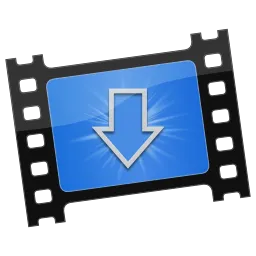

![Movavi Video Editor 24.0.2.0 Multilingual [ Updated]](https://pikky.net/medium/qhrc.png)

