Most Commented
Abelssoft CryptBox 2023 11.00.39510 Multilingual




Description material

File size: 10.4 MB
CryptBox creates Safes, which look like normal drives and which can be filled with data like you are used to in Windows. CryptBox encrypts your data with the AES-256 algorithm, which is approved for top secret information in the USA. CryptBox allows you to create a TravelSafe, which makes it possible to access your encrypted data anyahere.
Easy Encryption by Wizards
CryptBox is very easy to use with its wizards. They guide you step by step to your own safe and help you by choosing the right size, encryption algorithm and password for it. TravelSafe
CryptBox allows you to create a TravelSafe, which can be exported to an USB-Stick or on a CD.
iPhone/iPod as key for your Safe
CryptBox accepts different types of passwords for a safe. You can even use your personal iPhone/iPod/USB Stick as a key for opening your safe.
File shredder
CryptBox removes files in a safe way with the file shredder. Nobody is then able to restore the files.
Background Guard
The background guard continuously scans for suspicious changes and clues for Ransomware.
Easy configuration
As Ransomware mainly encrypts private user files, AntiRansomware automatically monitors four user-folders, where your photos, documents, videos, etc. are located. Additionally, you can choose more folders to be observed, in case you store your images, etc. in other locations.
Smart algorithms
To detect Ransomware, sophisticated algorithms are necessary. Our security specialists in-depth analysed 83 different types of Ransomware in our computer research labs.
RansomLiveUpdates® for free
Same as viruses and malware, Ransomware also constantly is getting more dangerous. That's why we do the same with AntiRansomware, constantly improving it to face the most current threats, and provide you with RansomLiveUpdates® for free.
Screen :
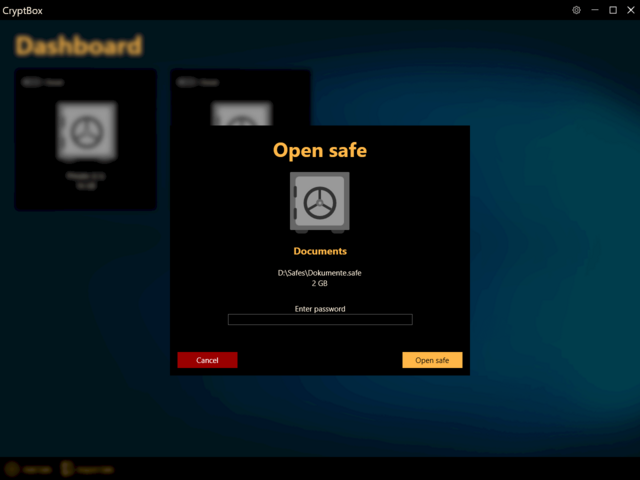
What's New
official site does not provide any info about changes in this version
HOMEPAGE
http://www.abelssoft.de

Warning! You are not allowed to view this text.
Join to our telegram Group
Information
Users of Guests are not allowed to comment this publication.
Users of Guests are not allowed to comment this publication.
Choose Site Language
Recommended news
Commented


![eM Client Pro 9.2.1735 Multilingual [Updated]](https://pikky.net/medium/wXgc.png)






![Movavi Video Editor 24.0.2.0 Multilingual [ Updated]](https://pikky.net/medium/qhrc.png)

